Open a command prompt in Admin mode and generate a RSA key for the pre live environment.
ssh-keygen –t rsa –C “[username]@payments.vantivprelive.com”
Host: payments.vantivprelive.com
Username and password: provided to you by Vantiv
Port: 22.
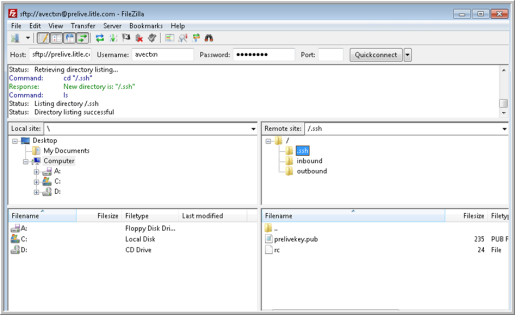
Note: Make sure the value entered for knownHostsFile is the same path to the known hosts file you just created above.
View the Adding Merchant Account Settings help topic for information on adding merchant account settings. View the Adding the Vantiv Merchant Account Settings help topic for information specific to Vantiv.